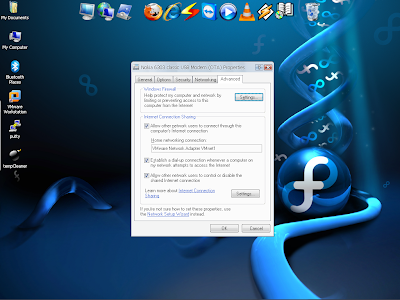If you are using MS Windows XP and you are already accessing internet in your MS Windows XP through the phone now you want to access internet on VMware you can say virtual machine. To do this. You will need to share your hosts internet with virtual machine. Are you ready now follow this step by step. .. . .
MS Windows XP side
1. Open Control panale again Network Connection.
2. Open your phone dial-up connection.
3. Right click go to properties again click Advanced tab.
4. check internet connection sharing and select your VMware connection in home networking connection. one more thing you must be know this connection IP address because you need to define this IP address as a gateway in virtual machine.
Example:-
{ VMware Network Adapter VMnet1 }
5. done windows side
Now VMware side
1. Open VMware software.
2. Go to vm and settings.
3. Select Network Adapter and right side select custom: Specific virtual network then ok.
Example:-
{VMnet1 (Host-only)
Now start your virtual machine
1. Define the gateway IP address.
Try to ping google.com
Any problem then tell me
***Enjoy the magic***
MS Windows XP side
1. Open Control panale again Network Connection.
2. Open your phone dial-up connection.
3. Right click go to properties again click Advanced tab.
4. check internet connection sharing and select your VMware connection in home networking connection. one more thing you must be know this connection IP address because you need to define this IP address as a gateway in virtual machine.
Example:-
{ VMware Network Adapter VMnet1 }
5. done windows side
Now VMware side
1. Open VMware software.
2. Go to vm and settings.
3. Select Network Adapter and right side select custom: Specific virtual network then ok.
Example:-
{VMnet1 (Host-only)
Now start your virtual machine
1. Define the gateway IP address.
Try to ping google.com
Any problem then tell me
***Enjoy the magic***