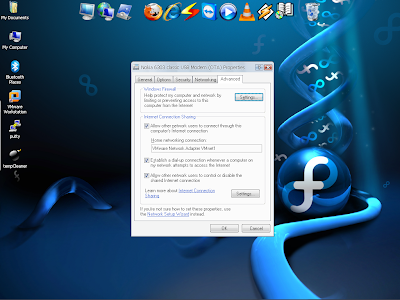Installation and Configuration of PPTP VPN Server. VPN [ Virtual Private Network ].
We need two packages one is ppp and second is pptpd.
1. [root@red ~]# yum install ppp* -y
Second package download and install pptpd rpm.
Download rpm from this source for RHEL 6 Click here
Download rpm from this source for RHEL 5.4 Click here
2. [root@hat ~]# rpm -ivh Desktop/pptpd-1.3.4-2.el6.i686.rpm
Now after installing this file.
3. [root@hat ~]# vi /etc/pptpd.conf
Go to the end of this file you can see example of localip and remoteip
now add your own value for localip and remoteip.
example :- localip 192.168.0.230 and remoteip 192.168.0.230
Next open this file.
4. [root@hat ~]# vi /etc/ppp/options.pptpd
Uncomment the ms-dns lines and here are define the DNS Server IP provided by your ISP.
Next open this file to add usernames and passwords for your clients. you need to enter usernames and passwords in the following format.
5. [root@hat ~]# vi /etc/ppp/chap-secrets
Now we need to enable ip forwarding. so open the file.
6. [root@hat ~]# vi /etc/sysctl.conf net.ipv4.ip_forward = 0 to 1
like this - net.ipv4.ip_forward = 1
Now check sysctl.conf file use this command.
7. [root@hat ~]# sysctl -p
Next configure iptables to do NAT.
8. [root@hat ~]# iptables -t nat -A POSTROUTING -o eth0 -j MASQUERADE
Next we need to allow TCP port 1723 and the GRE protocol through iptables.
9. [root@hat ~]# iptables -A INPUT -i etho -p tcp --dport 1723 -j ACCEPT
10. [root@hat ~]# iptables -A INPUT -i etho -p gre -j ACCEPT
Now service pptpd start and chkconfig pptpd on.
Client side in MS Windows xp
1. Go to start - Control Panel - Network Connections - Create a new connection.
Next....
Next....
Next....
Next....
Next....
Next....
Next....
Next....
***!!**Enjoy the magic**!!***
We need two packages one is ppp and second is pptpd.
1. [root@red ~]# yum install ppp* -y
Second package download and install pptpd rpm.
Download rpm from this source for RHEL 6 Click here
Download rpm from this source for RHEL 5.4 Click here
2. [root@hat ~]# rpm -ivh Desktop/pptpd-1.3.4-2.el6.i686.rpm
Now after installing this file.
3. [root@hat ~]# vi /etc/pptpd.conf
Go to the end of this file you can see example of localip and remoteip
now add your own value for localip and remoteip.
example :- localip 192.168.0.230 and remoteip 192.168.0.230
Next open this file.
4. [root@hat ~]# vi /etc/ppp/options.pptpd
Uncomment the ms-dns lines and here are define the DNS Server IP provided by your ISP.
Next open this file to add usernames and passwords for your clients. you need to enter usernames and passwords in the following format.
5. [root@hat ~]# vi /etc/ppp/chap-secrets
Now we need to enable ip forwarding. so open the file.
6. [root@hat ~]# vi /etc/sysctl.conf net.ipv4.ip_forward = 0 to 1
like this - net.ipv4.ip_forward = 1
Now check sysctl.conf file use this command.
7. [root@hat ~]# sysctl -p
Next configure iptables to do NAT.
8. [root@hat ~]# iptables -t nat -A POSTROUTING -o eth0 -j MASQUERADE
Next we need to allow TCP port 1723 and the GRE protocol through iptables.
9. [root@hat ~]# iptables -A INPUT -i etho -p tcp --dport 1723 -j ACCEPT
10. [root@hat ~]# iptables -A INPUT -i etho -p gre -j ACCEPT
Now service pptpd start and chkconfig pptpd on.
Client side in MS Windows xp
1. Go to start - Control Panel - Network Connections - Create a new connection.
Next....
Next....
Next....
Next....
Next....
Next....
Next....
Next....
***!!**Enjoy the magic**!!***