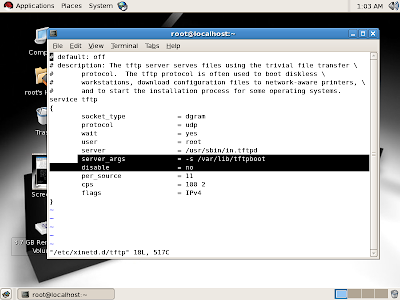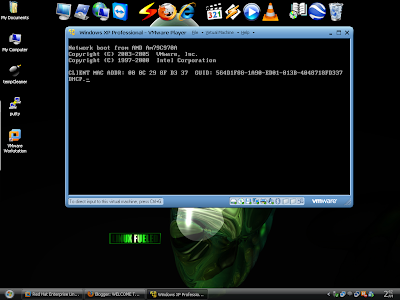### PXE Server Preboot Execution Environment ###
PXE Server are you give for the installation operating system in your machine by the your network. Easy to use for client side it's very useful for time saving. Most important role of dhcp Server because dhcp Server give your client IP address. Am using RHEL 5.4 but one more thing you can configure but this step only for RHEL 6.0 follow the step....... very carefully.
You need to install these packages.
[ dhcp, tftp-server, vsftpd, syslinux, ]
1. [root@localhost ~]# yum install -y dhcp vsftpd tftp-server syslinux .
Configure dhcp Server .
2. [root@localhost ~]# vi /usr/share/doc/dhcp*/dhcpd.conf.sample /etc/dhcpd.conf .
3. [root@localhost ~]# vi /etc/dhcpd.conf .
4. [root@localhost ~]# service dhcpd restart .
5. [root@localhost ~]# chkconfig dhcpd on .
7. [root@localhost ~]# cp -rfv /media/dvd/RHEL_6.0\ i386\ Di/* /var/ftp/pub .
Copy the all files in isolinux directory [/media/dvd/RHEL_6.0\ i386\ Di/isolinux ] to /var/lib/tftpboot .
8. [root@localhost ~]# mkdir /var/lib/tftpboot .
9. [root@localhost ~]# cp -rv /media/dvd/RHEL_6.0\ i386\ Di/isolinux/* /var/lib/tftpboot .
Configure tftp Server .
10. [root@localhost ~]# vi /etc/xinet.d/tftp .
Create one directory .
11. [root@localhost ~]# mkdir /var/lib/tftpboot/pxelinux.cfg .
Copy one file this directory from dvd [ /media/dvd/RHEL_6.0\ i386\ Di/isolinux/isolinux.cfg ] to [ /var/lib/tftpboot/pxelinux.cfg/default ] .
12. [root@localhost ~]# cp -v /media/dvd/RHEL_6.0\ i386\ Di/isolinux/isolinux.cfg /var/lib/tftpboot/pxelinux.cfg/default .
13. [root@localhost ~]# cp -v /usr/share/syslinux/pxelinux.0 /var/lib/tftpboot .
14. [root@localhost ~]# service xinetd restart .
15. [root@localhost ~]# chkconfig xinetd on .
16. [root@localhost ~]# service vsftpd restart .
17. [root@localhost ~]# chkconfig vsftpd on .
18. [root@localhost ~]# setenforce 0 .
Check iptables and firewll is disable .
RHEL 6 Installation process .
Next
Next
Next
$$$ Enjoy the magic $$$
PXE Server are you give for the installation operating system in your machine by the your network. Easy to use for client side it's very useful for time saving. Most important role of dhcp Server because dhcp Server give your client IP address. Am using RHEL 5.4 but one more thing you can configure but this step only for RHEL 6.0 follow the step....... very carefully.
You need to install these packages.
[ dhcp, tftp-server, vsftpd, syslinux, ]
1. [root@localhost ~]# yum install -y dhcp vsftpd tftp-server syslinux .
Configure dhcp Server .
2. [root@localhost ~]# vi /usr/share/doc/dhcp*/dhcpd.conf.sample /etc/dhcpd.conf .
3. [root@localhost ~]# vi /etc/dhcpd.conf .
4. [root@localhost ~]# service dhcpd restart .
5. [root@localhost ~]# chkconfig dhcpd on .
Copy the all content from dvd [/media/dvd/RHEL_6.0\ i386\ Di/] to [ /var/ftp/pub ].
Copy the all files in isolinux directory [/media/dvd/RHEL_6.0\ i386\ Di/isolinux ] to /var/lib/tftpboot .
8. [root@localhost ~]# mkdir /var/lib/tftpboot .
9. [root@localhost ~]# cp -rv /media/dvd/RHEL_6.0\ i386\ Di/isolinux/* /var/lib/tftpboot .
Configure tftp Server .
10. [root@localhost ~]# vi /etc/xinet.d/tftp .
Create one directory .
11. [root@localhost ~]# mkdir /var/lib/tftpboot/pxelinux.cfg .
Copy one file this directory from dvd [ /media/dvd/RHEL_6.0\ i386\ Di/isolinux/isolinux.cfg ] to [ /var/lib/tftpboot/pxelinux.cfg/default ] .
12. [root@localhost ~]# cp -v /media/dvd/RHEL_6.0\ i386\ Di/isolinux/isolinux.cfg /var/lib/tftpboot/pxelinux.cfg/default .
Copy the pxelinux.0 file to [ /var/lib/tftpboot ] .
13. [root@localhost ~]# cp -v /usr/share/syslinux/pxelinux.0 /var/lib/tftpboot .
14. [root@localhost ~]# service xinetd restart .
15. [root@localhost ~]# chkconfig xinetd on .
16. [root@localhost ~]# service vsftpd restart .
17. [root@localhost ~]# chkconfig vsftpd on .
18. [root@localhost ~]# setenforce 0 .
Check iptables and firewll is disable .
RHEL 6 Installation process .
Next
Next
Next
$$$ Enjoy the magic $$$